Blesta Direct Provisioning
The Blesta Direct Provisioning module is a simple module that can create, terminate, suspend and unsuspend
servers with a direct login bridge between Blesta and VirtFusion.
How it works
When a customer orders a server, they use the standard ordering system of Blesta but don't have all the confusing options of choosing a root password, operating system etc... they just order and make payment.
Once payment is complete, they have an option to directly login to VirtFusion to set up their server.
Which takes them straight to the setup page.
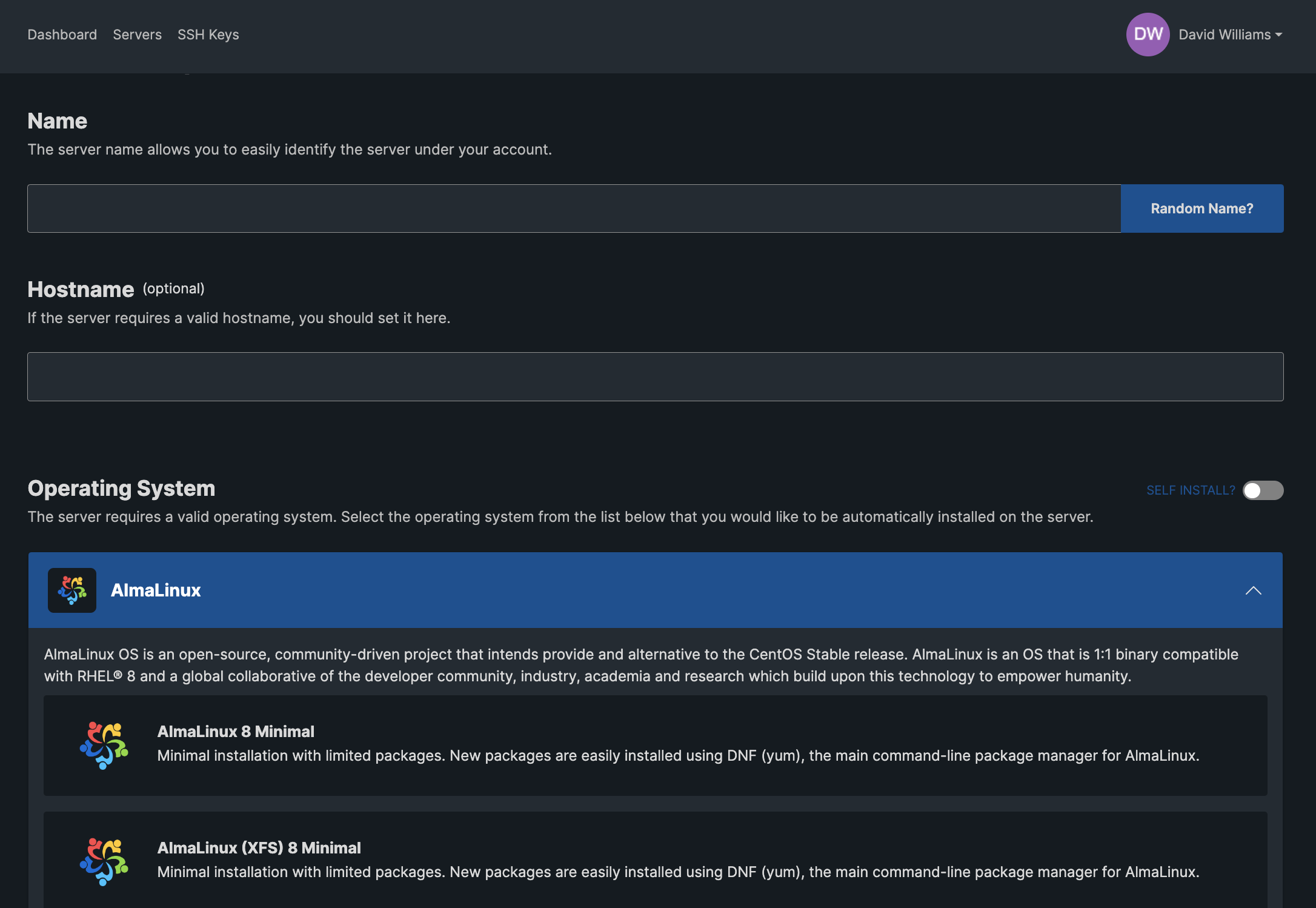
Download & Install
Download the latest version of the module.
| Version | Released | Link |
|---|---|---|
| 1.0.1 | 2022-01-25 | download |
| 1.0.0 | 2022-01-19 | obsolete |
Once downloaded, extract the archive and upload the contents of the upload directory to the root of your Blesta
installation.
Configuration
VirtFusion API credentials
As a VirtFusion administrator, create a new global API token (Configuration > Global API > Create Token)
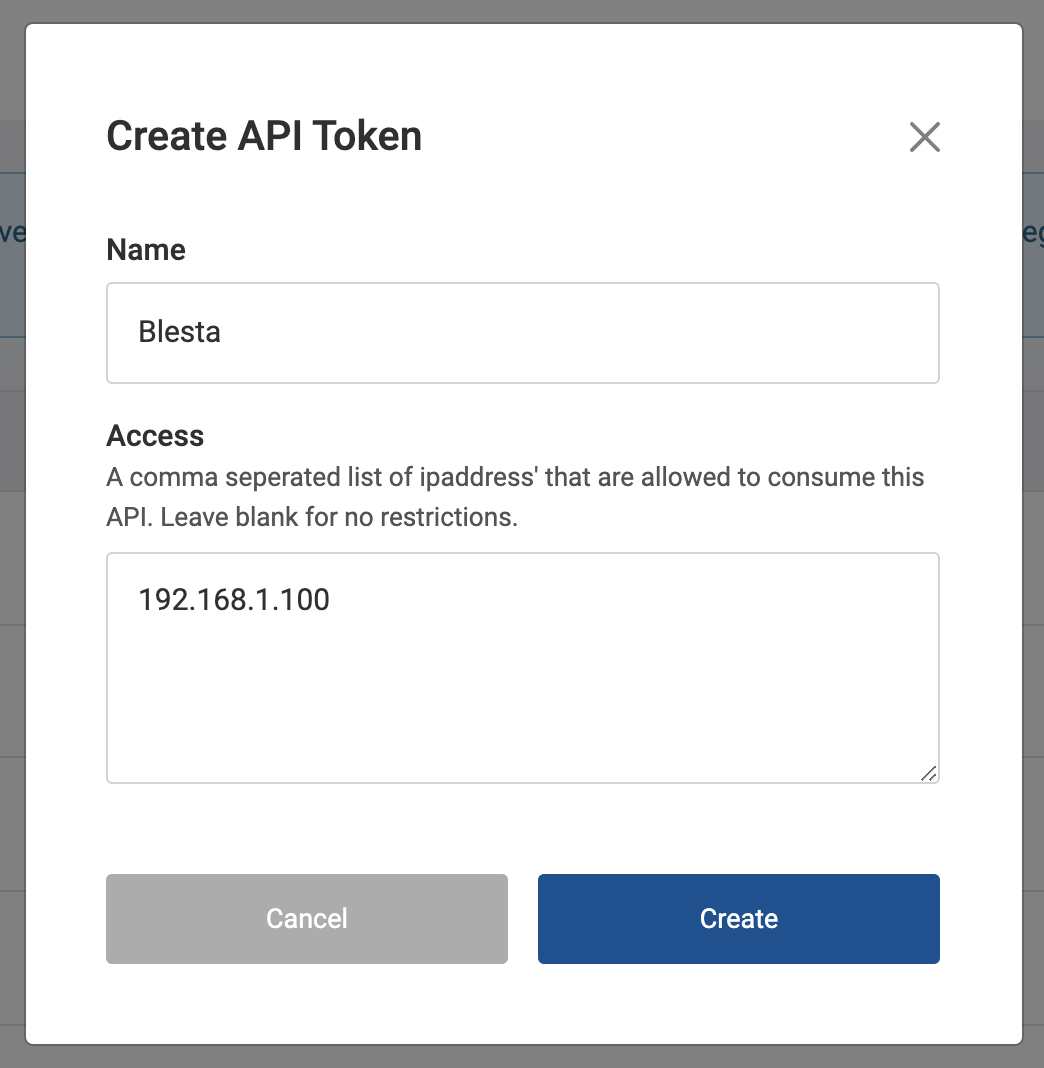
Fill in the Name field and enter the IP of your Blesta installation in the Access field (This is optional, entering
an IP will lock requests to the specified IP). Then click Create.

Copy the generated API key to a safe place. We will need it later.
Blesta setup
Activating the module�
As a Blesta admin, navigate to Settings > Company > Modules.
Click the Available tab and scroll to the VirtFusion module.
Click the Install button.

Adding the connection credentials
Once installed, click Add Server to add your VirtFusion control server.
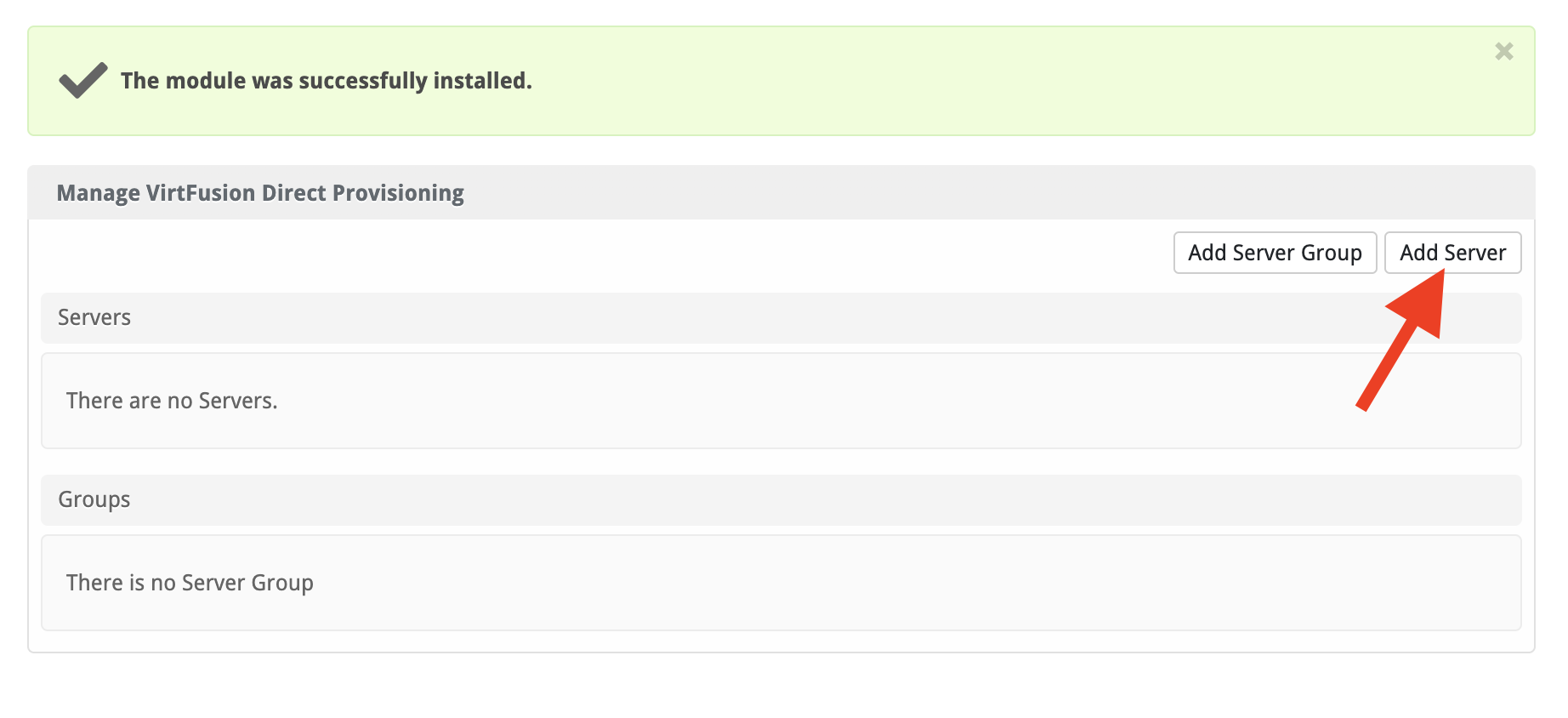
Fill in all the details for your VirtFusion control server and save the settings.

Creating a package
Navigate to Packages and add a package.
Fill in all the basic package details as normal, then click the Module tab. Select VirtFusion Direct Provisioning and
select the server you configured.

Hypervisor Group IDcan be found in VirtFusion (Compute Resources > Hypervisor Groups > ID (table column))Package IDcan be found in VirtFusion (Packages > ID (table column))Default IPv4the number of IPv4 that should be allocated
Save the package, and you're done with the configuration.