Licensing Explained
Purchasing a License
VirtFusion is licensed on a per cluster basis and any hypervisors within your cluster should be configured within your license. This means you will only require one license key.
Options
Depending on the license type, the following license options are:
- Hypervisors with UNLIMITED servers - This option allows as many VMs as you would like on the hypervisor.
- Hypervisors with 35 servers - This options allows a maximum of 35 VMs on the hypervisor.
- Hypervisors with 5 servers - This option allows a maximum of 5 VMs on the hypervisor.
- Hypervisors with 1 server - This option allows a maximum of 1 VM on the hypervisor.
- Branding Removal - This option removes the VirtFusion branding from the control server.
Example
This is an example if you have 5 hypervisors:

2 hypervisors can host unlimited VMs, 1 a maximum of 35 VMs, 1 a maximum of 5 VMs and 1 a maximum of 1 VM.
And the license order form for the above example would be:

Upgrading or Downgrading a License
You may upgrade or downgrade your license at any time (as long as no invoices are pending payment).
To modify your license, you will need to login to your account.
Once logged in, navigate to your license and click the Change Configurable Options button.
On the next screen you will see your current options and also options that are not currently set on your license.

You can now change the options to fit your new requirements. Once you are happy with your changes, click the Review button to view the cost of the changes before you commit.
Re-issuing a License
Due to licenses being locked to your control server, we have made it possible to unlock the license if you need to move your control server to a new location.
To unlock your license, you will need to login to your account.
Once logged in, navigate to your license and click Manage License. You will see an Option to Reissue. Just tick that and press Save.
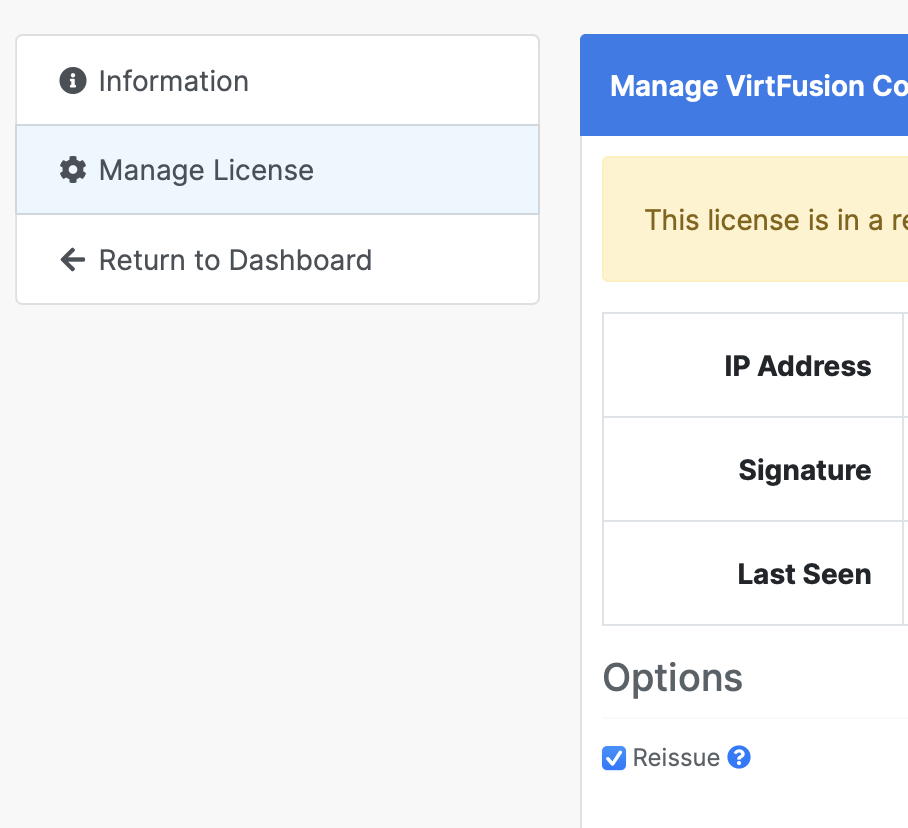
Be aware that a limited number of re-issues can be performed per license. If your re-issue option is locked, you should contact support to have your license reset.